UHF Wireless Mics: The Ultimate Guide for Beginners
Apr 22,2025
author:
UHF Wireless Mics: The Ultimate Guide for Beginners
Table of Contents
- What Are UHF Wireless Mics?
- Benefits of Using UHF Wireless Mics
- How UHF Wireless Mics Work
- Types of UHF Wireless Mics
- Key Features to Look For in UHF Wireless Mics
- Setting Up Your UHF Wireless Mic
- Common Issues and Troubleshooting
- Best Practices for Using UHF Wireless Mics
- Frequently Asked Questions
- Conclusion
What Are UHF Wireless Mics?
UHF wireless microphones are advanced audio devices designed to transmit sound wirelessly using Ultra High Frequency (UHF) radio waves. Unlike traditional wired microphones, UHF microphones offer greater mobility and flexibility, making them ideal for live performances, presentations, and various audio applications. They function by converting sound into electrical signals, which are then transmitted to a receiver, allowing for clear, uninterrupted audio transmission.
Benefits of Using UHF Wireless Mics
The advantages of utilizing UHF wireless microphones are substantial:
1. Enhanced Mobility
UHF wireless microphones allow performers and speakers to move freely without being tethered to a cable. This is particularly beneficial in dynamic environments such as concerts, theater productions, and conferences.
2. Superior Sound Quality
UHF microphones typically provide excellent sound reproduction, often featuring advanced technology to minimize distortion and background noise. This results in clearer audio for audiences.
3. Interference Resistance
Operating in the UHF range means these microphones are less prone to interference from other electronic devices, ensuring reliable performance even in crowded settings.
4. Versatility
UHF wireless mics come in various styles, including handheld, lavalier, and headset microphones, catering to diverse audio needs and preferences.
How UHF Wireless Mics Work
Understanding the operation of UHF wireless microphones involves a few key components:
1. Microphone Transmitter
The microphone itself captures the sound and converts it into an electrical signal. This signal is then sent to the transmitter, which encodes the audio into a radio frequency signal.
2. Receiver
The receiver, typically connected to an audio system or mixing console, picks up the transmitted signal. It decodes the signal back into audio, allowing sound to be amplified and projected.
3. Frequency Selection
UHF microphones operate on various frequency channels. Users can select specific channels to avoid interference from other wireless devices, ensuring a clear audio signal.
Types of UHF Wireless Mics
There are several types of UHF wireless microphones, each suited for different applications:
1. Handheld Wireless Microphones
These are the most common type and are ideal for singers and speakers who prefer to hold the microphone while performing.
2. Lavalier Microphones
Often referred to as lapel mics, these small devices clip onto clothing, making them perfect for presentations, interviews, and situations where hands-free operation is essential.
3. Headset Microphones
These mics are worn on the head and are ideal for performers who require both hands for their act, such as dancers or fitness instructors.
4. Instrument Wireless Microphones
These specialized microphones are designed for musical instruments, allowing musicians to move freely while maintaining audio quality.
Key Features to Look For in UHF Wireless Mics
When selecting a UHF wireless microphone, consider the following key features:
1. Frequency Range
A wide frequency range allows for better sound quality and reduces the chance of interference. Look for models that offer multiple frequency options.
2. Battery Life
Long battery life is crucial for uninterrupted performances. Choose microphones that offer extended usage times and easy-to-replace batteries.
3. Sound Quality
Evaluate the microphone's sound quality specifications, including frequency response and sensitivity, to ensure it meets your audio requirements.
4. Build Quality
Durability is important, especially for live performances. Look for microphones constructed with high-quality materials that can withstand regular use.
5. Range
The effective range of the microphone defines how far you can move away from the receiver without losing audio quality. Consider your performance environment when assessing range requirements.
Setting Up Your UHF Wireless Mic
Proper setup is critical for optimal performance. Follow these steps:
1. Connect the Receiver
Plug the receiver into your audio system, ensuring all cables are securely attached.
2. Power On
Turn on the receiver and the transmitter, ensuring both devices are adequately charged or have fresh batteries.
3. Frequency Matching
Set the transmitter to match the receiver's frequency. Most modern systems have automatic frequency scanning to simplify this process.
4. Test the Audio
Before your performance, conduct a sound check to ensure the audio levels are balanced and the sound quality is clear.
5. Monitor Battery Levels
Keep an eye on battery levels throughout your performance, and have backup batteries on hand to avoid interruptions.
Common Issues and Troubleshooting
While UHF wireless microphones are generally reliable, users may encounter some common issues:
1. Interference
If you experience interference, try changing the frequency channel or moving to a different location away from electronic devices.
2. Dropouts
If the audio cuts out unexpectedly, check the battery levels and ensure the transmitter is within range of the receiver.
3. Distorted Sound
Distortion may occur due to low battery or poor positioning. Ensure the microphone is adequately powered and positioned correctly from the sound source.
4. Feedback
To reduce feedback, adjust the volume levels and reposition the microphone away from speakers or reflective surfaces.
Best Practices for Using UHF Wireless Mics
To get the most out of your UHF wireless microphone, consider these best practices:
1. Regular Maintenance
Keep your microphones clean and check for any wear or damage regularly to uphold sound quality.
2. Use Proper Techniques
Hold the microphone at an appropriate distance from your mouth and avoid covering the microphone with your hand.
3. Stay Within Range
Familiarize yourself with the microphone's range and try to stay within that area during performances.
4. Test in Advance
Always conduct a sound check before your event to ensure everything is functioning correctly.
5. Train Users
If multiple individuals will be using the mics, provide training on how to properly use and care for the equipment.
Frequently Asked Questions
1. What is the difference between UHF and VHF wireless microphones?
UHF microphones operate on a higher frequency range, offering better sound quality and less interference compared to VHF microphones.
2. How far can I move away from the receiver?
Most UHF wireless microphones can operate effectively within a range of 100 to 300 feet, depending on the model and environment.
3. Can I use multiple UHF mics at once?
Yes, you can use multiple UHF microphones simultaneously, but ensure they are set to different frequency channels to avoid interference.
4. How do I know which frequency to use?
Refer to the user manual or use the automatic frequency scanning feature available on many UHF systems to find an optimal frequency.
5. Are UHF wireless microphones suitable for outdoor use?
Yes, UHF wireless microphones can be used outdoors; however, ensure they are protected from weather conditions that could damage the equipment.
Conclusion
UHF wireless microphones represent a significant advancement in audio technology, offering unparalleled freedom and flexibility for performers and presenters. By understanding their features, types, and best practices, users can significantly enhance their audio experience. Whether you're a beginner or looking to upgrade your existing equipment, this guide serves as a valuable resource in selecting and utilizing UHF wireless microphones effectively. With the right setup and techniques, you can ensure that your audio remains clear and powerful, captivating your audience every time.
Related news
Enping Jinsheng Audio Co., Ltd. will showcase its innovative audio products at the 137th Canton Fair
Enping Jinsheng Audio Co., Ltd. will make a significant appearance at the 137th China Import and Export Fair (Canton Fair), showcasing its newly developed audio products and technical solutions. As an innovation pioneer in the audio industry, Enping Jinsheng Audio Co., Ltd. has always been committed to providing global customers with high-quality, high-performance audio equipment to meet the diverse needs of professional audio, home entertainment, and commercial scenarios.
2025-03-24
Enping Jinsheng Audio Co., Ltd. will showcase its latest audio technologies and products at the Guangzhou International Professional Lighting & Sound Exhibition. As a leading enterprise in the audio industry, Enping Jinsheng Audio Co., Ltd. has been committed to providing high-quality audio solutions for global users. At this exhibition, the company will showcase a number of innovative products, covering professional audio equipment, intelligent audio systems and customized solutions to meet the audio needs of different scenarios.
2025-03-24
Contact Us
No.a6-1, the Second District, Jiangmen Industrial Transfer Industrial Park, Enping City, Guangdong, China